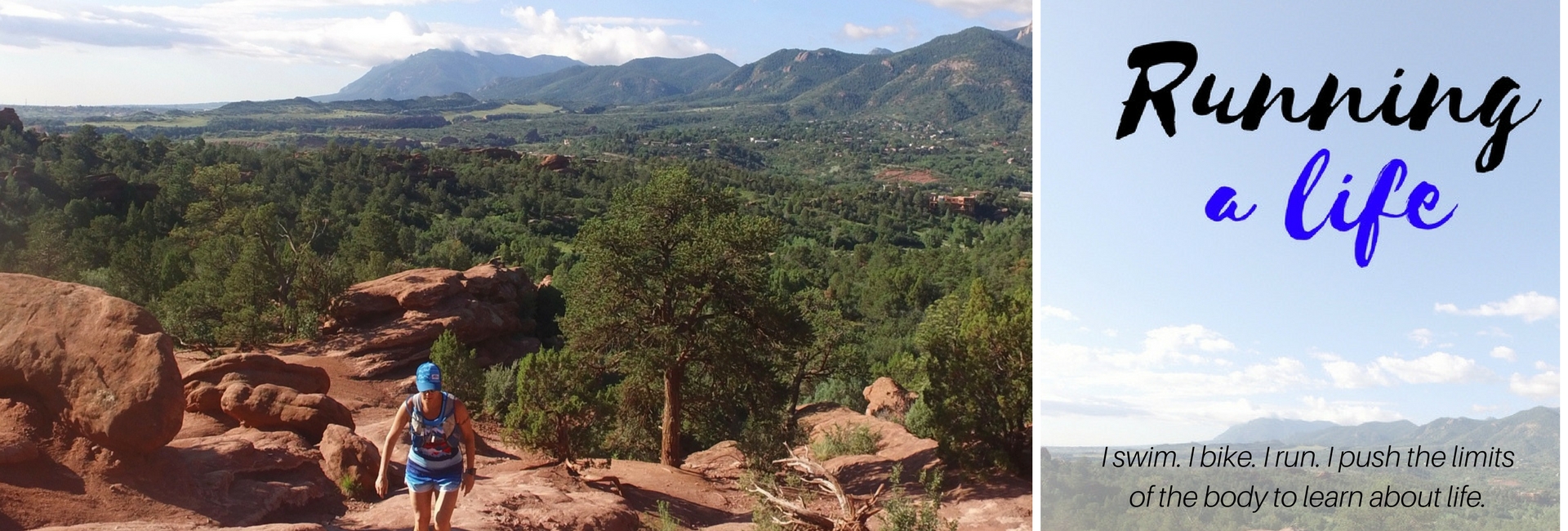**Note** This page is evolving as we learn more.
Have an idea for something to include? Let me know in the comments section, or pop me an email, mariaismaslife@gmail.com.
This page includes an index of the various posts and pages that may be helpful for those of you with CompuTrainers.
Spin Scan
- Why and how to use spin scan analyzer to improve your cycling efficiency. Click here for more info.
- To change the display as you ride, select “F2.” Above at right, you see the polar graph, but you can also see the pedal stroke efficiency represented by a bar graph. I like the polar graph – the more like a circle, the better my pedal stroke :).
Testing & Data
- Curious about functional threshold testing? A summary of how to do it, and what it means, can be found here.
- Power and heart rate: Vital numbers to gauge your fitness and measure your improvement. Click here for more info.
Workouts
- Improving speed – key workouts
- Interval workouts: 3D software versus coaching software
- Felog’s False Flats – 26 mile or 19 mile ambien buy false-flat style workout for the computrainer
- Muscular endurance workout: Fartlek Freestylin’
- Tempo interval workout: Crying for my mommy. For CT Users with older versions of the software, here is the doublebackloop that I reference in the post: Double back loop
- Need help for selecting, editing or making the right course using the 3D software? Click here.
- Need motivation to hit a training target? Use a pacer, or try racing against a previous performance. (To use a previous performance, select “options” in the 3D software, and check the box for previous performance. Note: You need to have done that course before in order to use this option.)
- To turn drafting on or off, hit “F3”
Calibrating
- Be sure to warm up for about 10 minutes before calibrating.
- Be sure you have properly inflated tires – low air pressure will cause issues with calibrating.
- Tip for calibrating in ride: Hit pause (F1) on the controller box. Unplug the computer cord going into the controller box. Calibrate the machine. Re-plug the computer cord into the controller box. Hit start (F1).